VMWare vSphere: The Ultimate Guide for System Administrators
VMware vSphere is a powerful virtualization platform for data centers. It enables businesses to consolidate workloads, improve server utilization, and reduce hardware and operating costs. This guide provides a comprehensive look into the world of vSphere and how it can help system administrators optimize their infrastructure.
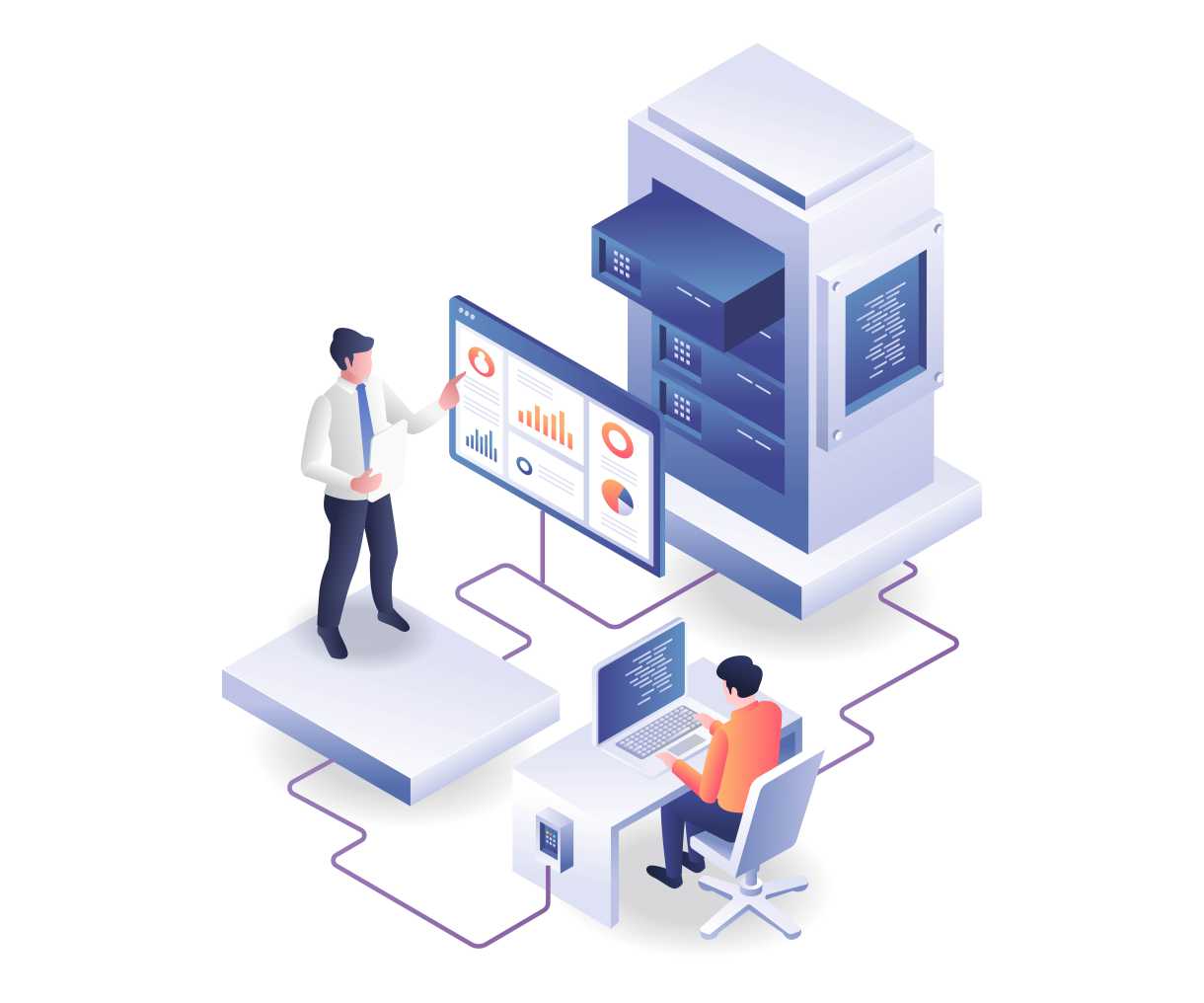
vSphere Architecture and Components
Data Centers and Clusters
Understand the physical structure of your data centers and the role of clusters in virtualization.
vCenter Server
Learn how vCenter Server acts as a central coordination point to manage vSphere hosts and their virtual machines.
vSphere Client
The vSphere Client provides a user-friendly tool for managing virtual machines and virtual networks.
Virtual Machine Management in vSphere
Templates and Clones
Create templates with preconfigured settings to make the process of setting up virtual machines much quicker. Use clones as a fast method for creating new VMs.
Snapshots
Snapshots allow you to take a "picture" of a VM and return it to that state later if necessary. Don't forget to delete old snapshots!
Distributed Resource Scheduler
DRS monitors resources and redistributes VMs based on real-time usage to ensure optimal performance.
vSphere Networking
"A network is only as strong as its weakest link." Understand the different types of virtual switches and how to set them up. Learn how Port Groups and NIC Teaming can provide redundancy and ensure greater network availability.
vSphere Security and Backups
Secure Your Environment
Ensure your environment is secured with access controls, firewalls, and secure configurations.
Backup Strategy
Don't forget to plan for disaster recovery. Develop a backup strategy to protect against data loss.
Snapshots and Cloning
Snapshots and clones provide redundancy by giving you backup copies of your VMs.
vSphere Storage
Storage Type
Advantages
VMFS (Virtual Machine File System)
Flexible and scalable: Supports large file sizes and can span multiple physical storage devices
NFS (Network File System)
Highly compatible: Can be used with a wide range of operating systems.
iSCSI (Internet Small Computer System Interface)
Cost-effective: Uses existing network infrastructure to provide a reliable storage area network solution.
vSphere Monitoring and Troubleshooting
Oracle provides enterprise-grade support services for Oracle Linux, including proactive patching, security updates, and 24/7 support. Oracle Linux support is available through a variety of support packages, including free, basic, and premier support options.
Performance Monitoring
Use vSphere's performance monitoring tools like ESXTOP to monitor resource utilization and troubleshoot any performance issues.
Troubleshooting
Learn how to use vSphere's troubleshooting tools like log files and performance charts to identify and debug problems in your environment.


